When it comes to measuring digital marketing, it’s important to remember that your small business clients only care about the impact your actions are having on their business.
Overburdening them with leading indicators such as likes, shares, and followers should never be your end goal. It should always be clear how these metrics are leading to a business result. Otherwise, you may be doing more harm than good.
Here are some things to think about to show the value of your work through measurement.
Creating a measurement strategy for a small business client
Think about creating a goal-driven measurement framework, starting with a single business objective at the top. When you have an agreed on business goal, such as a confirmed sale or lead, you can then work backward from there.
What did the customer do before giving your client money? And what did they do before that? Keep asking to discover the path of the customer.
Working backward enables you to show the individual paths taken and decide on the best ways of measuring them.
Do different types of clients need different measurement strategies?
Keep in mind that a B2B client may be after leads and sales and a B2C may be more focused on awareness and engagement. The digital channels you use as part of your strategy for each client may be similar. It’s how you present the results of your efforts that will differ based on the individual goal of each client.
Creating an end-to-end measurement process
There’s no question that it’s important to measure your marketing activities, but without knowing the business impact you’re providing, it’s tough to evaluate which marketing activities are working best and for the client to feel confident in the services you provide.
Look for ways to track the whole pipeline so you can understand and show things like sales growth, cost per lead, cost per customer, and what products or services are selling best as a result of your efforts.
Measuring multi-channel digital marketing campaigns
Keep in mind that as you add new channels to the mix, you run the risk of polluting your data. One option is to phase in your activities on each channel separately, so you can measure the impact of each channel as it comes online.
Different channels play different roles, and you don’t want to discount a channel that may be supporting another. Multi-channel campaigns call for a different measurement strategy than when working with one channel. Use a report like Top Conversion Paths in Google Analytics to help visualize how your marketing channels work together.
Work together with your client to show value
Once you have agreed on a business goal, then you can decide what marketing channels the client might plan to engage in — such as email marketing, social media, SEO or PPC — allowing you to identify the key metrics for each channel.
The main criteria are that you should have the capacity to measure the outcomes and ultimately, the impact on the business with some degree of accuracy.
Remember, the ultimate question you’re answering for your small business client about the tactics and strategies you develop is, “What will that do for my business?”
What are some of your tips for showing the value of your work to clients?
Whether it’s the anxiety of not knowing what to do or the fear of possibly looking dumb — it’s easy to put off signing up for Facebook, Twitter, or Pinterest until tomorrow … or next week … or next month…
Getting started on Twitter doesn’t need to be scary.
Follow this step-by-step guide to get started. Here’s a list of the first 10 things you should do to get started on Twitter and join relevant conversations.
- 1. Choose the right username
- 2. Create a bio that captures your business
- 3. Upload a photo or image that makes you stand out
- 4. Introduce yourself by sending your first tweet
- 5. Find the right people to follow
- 6. Tell your network you’re on Twitter
- 7. Get the tools you need
- 8. Create your first Twitter List
- 9. Save some searches
- 10. Connect your touchpoints
1. Choose the right username
The first step in getting started on Twitter is creating your account. When creating your account, it’s important to remember that your username — or as it’s called on Twitter: your “handle,” is outward-facing and will be what the public uses to identify your business.
Hopefully, your business name will be available (Constant Contact’s handle, for example, is @ConstantContact), but if not, you’ll want to come up with something that will still make sense to your followers (for example In a Pickle Restaurant in Waltham had to use @InAPickleRest).

2. Create a bio that captures your business
Twitter is widely recognized as one of the most open social networks, in that, most of the communication on the site takes place in front of people in the news stream (rather than on individual pages or groups). When creating your bio, keep in mind that more people that have no previous knowledge of who you are or what you do than on any other network will find you on Twitter.
If you had just a few seconds (or in this case 160 characters) to explain your business to a complete stranger, what would you say? That will be your bio.

3. Upload a photo or image that makes you stand out
Don’t underestimate the importance of picking the right picture or image for your profile (and please, please, please don’t send a tweet until you have uploaded one). For businesses, the perfect profile image will be one that your customers already know and associate with your business—like your company logo. For individuals, you’ll want to use a close-up headshot and make sure you are the only person in the photo. (You do have the option to change your profile picture in the future, but I don’t recommend it, at least until you’ve established yourself.)

4. Introduce yourself by sending your first tweet
Some people may disagree with me here, but I think now is the perfect time to send your first tweet. It’s not going to be anything earth-shattering, and you won’t have any followers (yet) to see it, but it will let people know you are a real person or business and not a robot or spammer. Make the tweet something simple; your introduction to the Twitter world.
5. Find the right people to follow
Who you follow on Twitter will dictate the type of content you have access to and the quality of the relationships you’re able to establish. For this reason, you’ll want to set up some criteria, based on your experience, your industry, and what you’re trying to accomplish. People you want to follow could include friends, professionals in your industry, other local businesses, colleagues, and even current or potential customers.
When you’re starting out, the key is to follow businesses, similar to yours that are doing it well—don’t mimic everything they tweet, but pay attention to how they are engaging and the type of content they share.
6. Tell your network you’re on Twitter
Before we go any further, I need to tell you something you need to know: growing your following on Twitter is not easy—especially if you’re starting from scratch. However, lucky for you, your business already has a following and many of those people that shop at your business.
If someone has already joined your email list, they most likely would love to connect with you on Twitter too.
Send out an email to your contact list, inviting people to follow you on Twitter. It’s easy to do with Constant Contact’s email templates.
7. Get the tools you need
Like anything else, if you want to be successful on Twitter you want to make sure you have the right tools. There are a number of tools out there including three you’ll want to have access to from day one.
- Monitor your profile on the go with the Twitter mobile app
- Schedule tweets and track your reach with Hootsuite
8. Create your first Twitter List
Twitter Lists are a cool feature provided by Twitter to let users organize the people they follow into specific groups based on industry, relationship, expertise, etc. When you’re first starting out, Lists won’t need to be a top priority because you’ll still be growing your community, but I do recommend creating at least one List to let yourself get accustomed to using them. It’s much easier to keep your contacts organized from the beginning than to try to organize them when you really need them.
9. Save some searches
Similar to Lists, Saved Searches let users organize their content, but do it based on a specific topic rather than on specific users. Saved searches work exactly like they sound. You find a topic of interest or relevance to your business, search for it in Twitter’s “Discover” tab, and then save it for future reference. After saving it, you can easily go back and see results as they appear in real-time.
10. Connect your touchpoints
Connecting your website to your Twitter profile will help drive traffic and organically build your social following. You’ll also want to make sure you’re inserting a link into your email newsletter with a strong call-to-action.

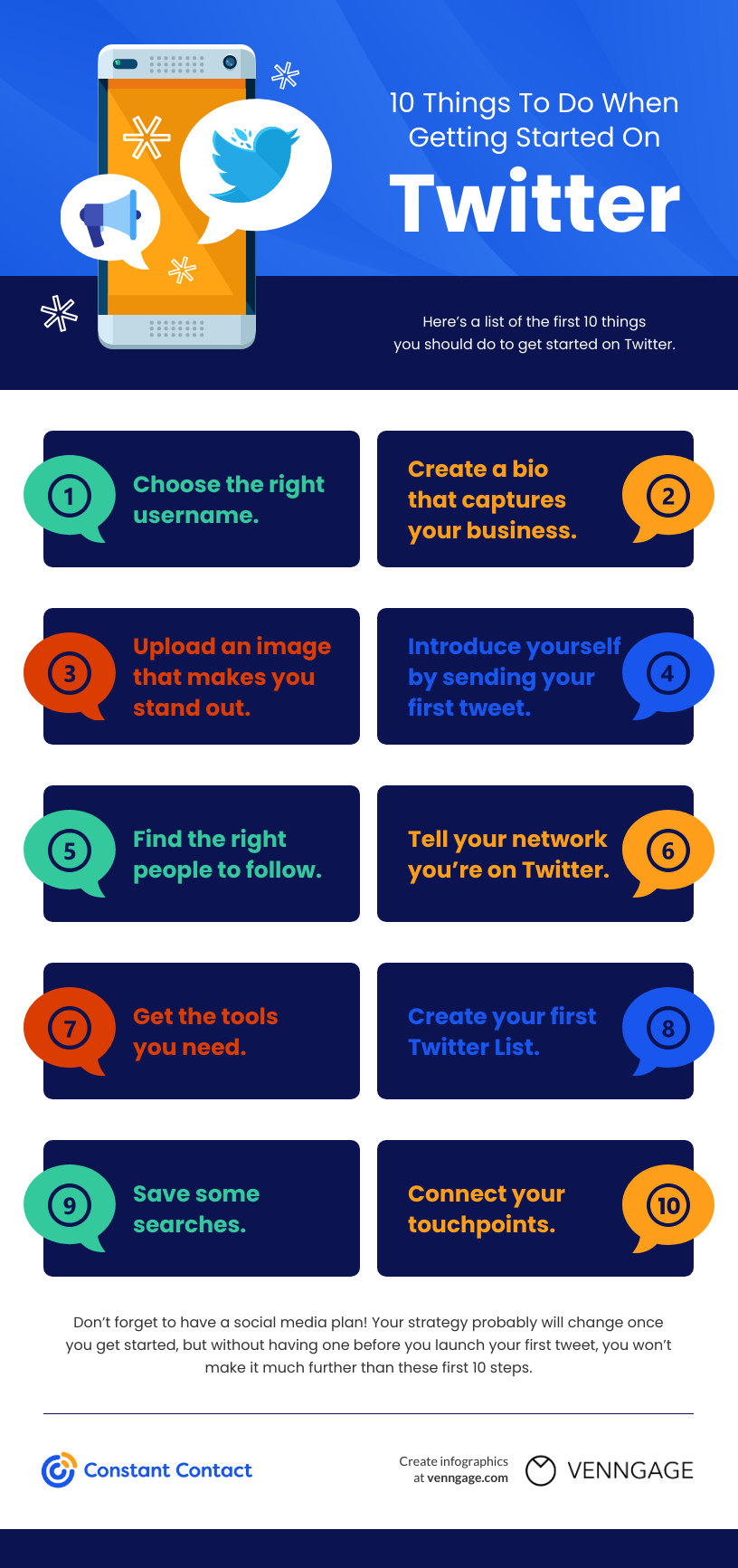
Don’t forget to have a plan!
Let’s rewind quickly to the point when you first decided to sign up and log on to Twitter.
What were you trying to accomplish? Were you looking to drive more business? Increase brand awareness? Establish yourself as an expert in your industry?
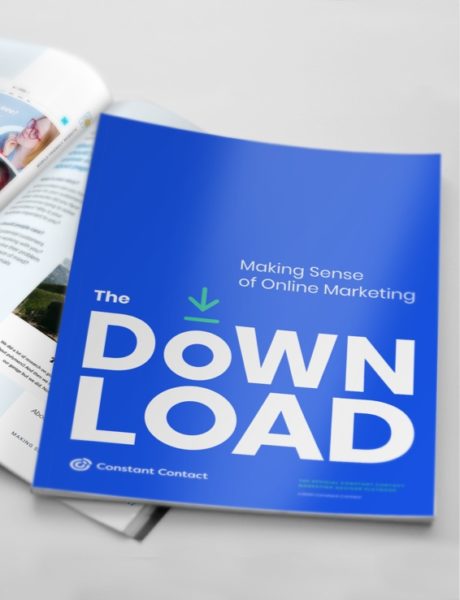
Not sure where to start with marketing? That’s why we created The Download.
The Download is the ultimate practical, step-by-step guide to online marketing. In this free guide, we’ll show you how people find you online and how to set yourself up for success to meet your business or nonprofit goals.
Just being on Twitter won’t be enough to accomplish those goals—even if you follow these 10 steps to getting started. What will allow you to achieve those goals is having a social strategy about the way you plan to engage on Twitter, the type of content you want to share, and the milestones you hope to achieve.
Your strategy probably will change once you get started, but without having one before you launch your first tweet, you won’t make it much further than these first 10 steps.
Every morning, my day starts off a little something like this:
I wake up, roll over, and before I even get out of bed, I reach for my iPhone and check my email. Then I check it again while eating breakfast, and again while waiting in line to get a coffee on my way to work.
On an average morning, I’ve checked my email three or four times before I’ve even turned on my computer.
Does this routine sound familiar?
Smartphone usage is sky-rocketing, and with it, so is the number of people that are reading email on a mobile device. In fact, already 60 percent of email opens occur on a mobile device, and I think it’s a pretty safe bet that it’s going to continue to grow.
This means that you need to be creating emails that are mobile friendly. A mobile-friendly email is an email that displays optimally between a desktop/laptop and a mobile device, ensuring that it will look great regardless of where your subscribers read it.
Sound complicated? It’s not. It’s actually pretty easy. In fact, the latest mobile-responsive best practices are built into every Constant Contact email, so you don’t have to worry about your emails looking great on every device.
Still, there are some things that it helps to keep in mind when creating mobile-friendly emails.
Here are five simple things you can do now to ensure that your emails are mobile-friendly:
1. Be as concise as possible in both design and content
Having a clear and concise message should be a staple of any email, but it’s even more important when designing for mobile. Screen real estate is very valuable on mobile (this is going to be a common theme), so keep the design very clean and simple and focus on the essentials.
2. Use a single column template
Because of the limited real estate you get with a mobile device, it’s generally better to use simple layouts. Often times with multi-column layouts (2 columns and more) your readers will have to zoom or scroll on their smartphone to see everything. This can make it difficult for them to navigate the content of your email and the call to action. Using a single column template will make your content much more flexible for all screen sizes.
3. Use a single, clear call to action
Make sure to include a clear call to action, and put it near the top of your email. Multiple calls to action often make things a little complicated on mobile (remember—you want to be as concise as possible!) Tell your readers what you want them to do, and make it really easy for them to do so. Want them to visit your website or buy now? Make sure that link or button is easy to find and click. Whatever the action you want them to take, just make sure it’s loud and clear. And remember—with mobile, the finger is the new mouse, so make sure it’s really easy to click.
4. Avoid tiny fonts
Make sure your text can be read easily. Use a minimum of size 14pt font for body text and 22pt for headlines. We also recommend using a strong contrast of colors, like dark text on a light background. Many people turn down the brightness level on the mobile device to help conserve battery—and they are often reading on the go outside in the sunlight—so a strong contrast of colors will be easier to read.
5. Take it easy on images
Only use the images that are essential to your email — one to three is ideal. Here’s why: Apple’s iOS automatically enables images to display by default, but many other mobile device platforms—like Android—turn images off by default. You can’t assume your images will be displayed. If your email has a bunch of images in it, they might just look like chunks of white space. Because of this, we always recommend including image descriptions (also known as alt text) to let people know what the image is even when it’s not being displayed. A good tip is to always preview your email and make sure it still looks great, even if none of the images are displayed.
Look great everywhere!
With Constant Contact, all emails are mobile-responsive, making it easy to create emails that look great on all devices.
Resources — especially your time — are precious commodities when you’re a small business owner.
When push comes to shove, you can’t afford to spend time on anything that doesn’t directly benefit your bottom line and grow your business.
This is why many businesses don’t invest much time in their social media strategies.
But the truth is that social media can help you grow your business, and you should be active on social media despite the challenges of quantifying its impact. And I promise you don’t need to dedicate hours each day to make it work for you.
In fact, smart small businesses focus on where their most-profitable audiences live. They also create a social media strategy that turns ‘likes’ and ‘retweets’ into dollars and cents.
Want to see how you can do social media marketing in just 15 minutes each day? Join us for a FREE webinar: How to Create a Social Media Strategy That Isn’t a Waste of Time.
Let’s look at three ways you can use social media to grow your business:
1. Increase awareness
Social media is one of the best ways to grow your business, getting it in front of new and existing customers online. Just as people turn to Google to find information on the products and services your business provides, customers are searching for you on social media too.
Increasing your awareness on social means being there, consistently, with a wide variety of content.
Did you know Constant Contact provides tools to help you get more from email and social media? Check out these powerful, easy-to-use tools.
If you’ve only got 15 minutes a day, what could you do to boost awareness for your business in five of those minutes? Take a look at these examples.
The National Civil Rights Museum turns to Twitter to keep its audience updated about events and news:
Notice how they also link to their newsletter, thereby optimizing one piece of content into two.
DUE TO RAIN, THE FIRST MLK SOUL CONCERT MOVES TO SUNDAY, SEPTEMBER 3, 6-8PM. https://t.co/dLUVW9Iv2Q pic.twitter.com/QIanVi1cKA
— NatCivilRightsMuseum (@NCRMuseum) August 31, 2017
Run a clothing store? Or a restaurant? When you’ve got a visual business — like Junk Gypsy does — well, the content comes pretty easy. And Instagram is the place to be.
And perhaps most importantly, social media often gets your business in front of audiences who might not be subscribing to your emails or even visiting your website. So think about these platforms as not just another marketing tactic checkbox, but as a way to reach your total audience with don’t miss news and information.
If you missed last night's meeting, check out today's #newsletter! Acts of heroism, #RecoveryMonth, and much more! https://t.co/tLAvmDZ9tw pic.twitter.com/uykiW0VpVg
— City of Gaithersburg (@GburgMD) September 6, 2017
Not sure what to post? Here are 30 ideas worth giving a try!
2. Provide service
When you think about customer reviews and, in particular, customer complaints, you probably think about sites such as Yelp, Google and Angie’s List, right? If you’re not watching social media (in particular Twitter), then you’re missing another big one.
Right now, there are potentially people on Twitter talking about your business either directly or indirectly. You should be monitoring this channel and others so you don’t miss any of these mentions.
How can you do that in five minutes a day? Here are a few ways to spend less time searching for mentions and more time responding to them.
- Set up your Twitter app to email you when someone mentions your business with your @username.
- Save searches on Twitter for all the variations of your business name.
- Save searches for your business URL – if people share content from your site but don’t mention you, they are still worth engaging with and knowing about.
- Add an autoresponder to Facebook and Twitter. If you have messaging open on these platforms, people will expect a response from you. If you know you often can’t respond quickly, set up the business features on these channels to auto-respond with a message that you’ll respond as soon as you can.
Here’s an example of how Constant Contact uses social media for customer service.
https://twitter.com/CTCTHelp/status/905484883014889472
If you want to learn even more about how we use social media to respond to customers, take this deep dive.
3. Drive action
Ultimately, the goal of all your social media should be to drive the customer to do something you want them to do: Click on a link; visit your business; purchase your goods or services.
This is particularly true when you’ve got something urgent or where scarcity is involved. In these cases, social media provides a more immediate alternative.
Like for avid fans of Tree House Brewing, who know that if you’re not following the brewery on Twitter, you’re going to miss out on their best offerings.
Fresh Bright w/Citra rolling off the line this morning! Available tomorrow, 10 cans PP + a 2nd offering TBD. 🍊🍊🍊https://t.co/IiMRI15I3P pic.twitter.com/FYSzqJ7E0G
— Tree House Brewing Co.🍺 (@TreeHouseBrewCo) September 5, 2017
Or at Holly Hill Nurseries, where deals and offers (along with great imagery) comprise its social media timeline.
Buy 2, Get 1 Free: Arrowwood Viburnum Plants from Holly Hill Nurseries https://t.co/S8WOPzpxws pic.twitter.com/tr5yaJjeQt
— Holly Hill Nurseries (@HollyHillFarms) September 8, 2017
15 minutes is all you need to grow your business
If you’re not currently using social media to reach, engage, serve or sell to your audiences, you’re missing a great (and free) marketing opportunity.
It can feel overwhelming looking at the vast social media landscape today, but if you dedicate 15 minutes a day, and zero in on just one or two key platforms that best suits your organization or business, you can really find success without sacrificing too much of your precious time.
Want to see how you can do social media marketing in just 15 minutes each day? Join us for a FREE webinar: How to Create a Social Media Strategy That Isn’t a Waste of Time.
Are you struggling to engage readers on your blog?
Well, you’re not alone.
Your audience gets bombarded with content everywhere they look. They’re no strangers to click-bait blog posts with generic and unhelpful information. As a result, most people today glance at a website for a mere 8 seconds before deciding it’s not for them.
Luckily, you can learn how to write great blog posts that keep people engaged. In spite of the fact that there’s virtually endless information available online, very few blogs actually provide great quality content. All you have to do is follow best practices and stand out from your competition.
Which isn’t as hard as you might think. Here are my best tips on how to make your blog more engaging.
Let’s start!
Step 1: Define your audience
The most compelling blogs are ones where you feel like the author is speaking to you directly.
How do the best blogs create this effect?
They do it by focusing on a specific type of audience and then writing blog posts that address them in a personal way.
For example, here’s a screenshot from The Anna Edit blog by Anna Newton. The blog clearly writes for women and features content around food, self-care, children, and everyday struggles.

Your ability to create blog content that sounds relevant and personal to your audience will depend on how clearly you can see them as you write your posts.
I recommend creating a concrete buyer persona by studying your current audience and with the help of free tools. You can find buyer persona templates and generators online. These platforms will ask you several important questions that will help you see your audience more clearly. You’ll get a fleshed-out template of your audience that you can refer to and write posts for.
Step 2: Craft catchy headlines
Your blog title or headline is the first thing people see when they land on your blog page.
And within a split second, your headline helps readers decide whether your post is for them or not. Here are some best practices for creating headlines that hook readers.
- Keep your headlines short and sweet. Don’t give away too much. The job of your blog post headline is to get people to visit the page, not to summarize the entire blog post.
- Use a headline analyzer tool. This online tool tells you if your headline is SEO-optimized and easy to read. You’ll get a score and tips on how to improve your titles.
- Use action words at the beginning of your headline. Verbs like ‘Boost’, ‘Grow’, and ‘Transform’ feel dynamic and solution-oriented, convincing people that your blog post will help them
- Let readers know that your post offers the best solution by adding words like ‘Easy’, ‘Fast’, ‘Proven’, and more.
Optimizing your headlines for blog content is a basic first step to skyrocketing your readership. It won’t matter if you’ve spent a week crafting an amazing blog post if your headline falls flat. So, don’t hit the publish button on your blog unless you’re ready with a great title or headline.
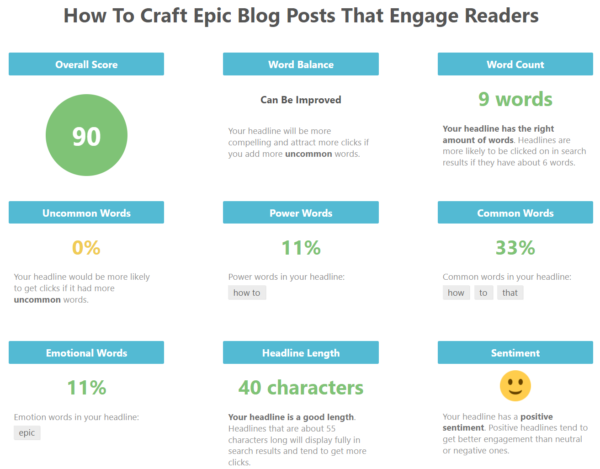
Step 3: Hook your readers with a killer first paragraph
The first few seconds a reader spends on your blog post play an important role. It’s that first paragraph of your article that will help readers decide whether or not they should keep reading or move on.
The key to getting your readers hooked is to write a great opening sentence that both arouses their curiosity and excites them to read more.
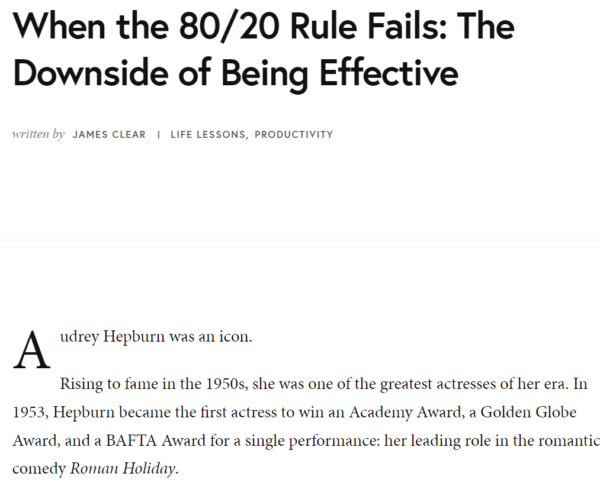
You can do this by asking a question (like the opening line of this post) or promising a solution to a problem. Or just make an interesting statement like the one in the image above.
Another way to open your blog post is to state a statistic or research finding that makes an interesting claim. This type of opening will have people wanting to know more and will compel them to keep reading.
For example, imagine a post that starts like this:
Did you know that 40% of Millennials go into debt just to keep up with their friends?
You’d want to know more about why that’s true and what it means. And that’s a real marketing statistic, by the way.
Create powerful opening sentences and paragraphs and your audience will feel like they have no choice but to keep on reading.
Step 4: Follow the three-sentence rule
The three-sentence rule is more of a writing guideline than a rule.
But it has the power to transform a tedious-looking blog post into one that’s fun and easy to read. It’s a great rule of thumb to follow to make your blog posts more readable.
Here’s what the three-sentence rule means: when writing content, keep your paragraphs to no longer than three sentences.
It makes your content far easier to read, especially on mobile devices. Breaking up your posts into smaller paragraphs also helps people scan through them fast. So, readers can go through it quickly to find the information they need.
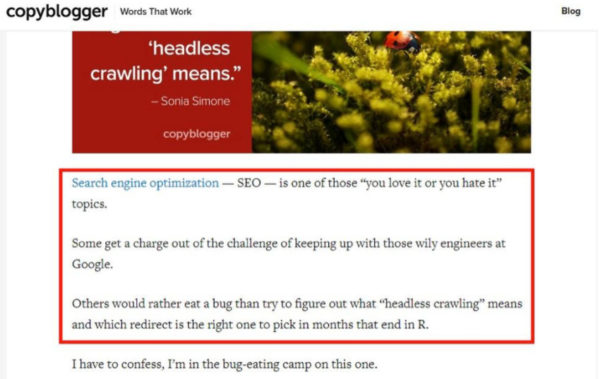
If you’ve noticed, this post follows the three-sentence structure in most cases. The point of this way of writing is to create less strain and more readability.
You can also make content more readable by using bullet points, creating subheadings, and adding images.
Step 5: Use images and graphs
When in doubt, add more images.
As it turns out, images add more than a bit of color and style to your articles. Studies show that blog posts with lots of images tend to get 94 percent more views than plain text blog posts.
The reasons are straightforward and powerful:
- Images break up long posts and make your content more readable.
- Pictures explain complex ideas more easily. They can convey processes and challenging concepts with a brief glance.
- You create context when you add images. Note how in this post, every section has an image that reinforces the main idea.
Seeing is more than believing – it’s understanding ideas and information comprehensively.
So, don’t hold back when it comes to images. There are plenty of great websites where you can find high-quality stock photos for free. Look up Unsplash, Pixabay, and similar sites. You’ll find pictures for every topic you can think of. And they’ll add life to your content.
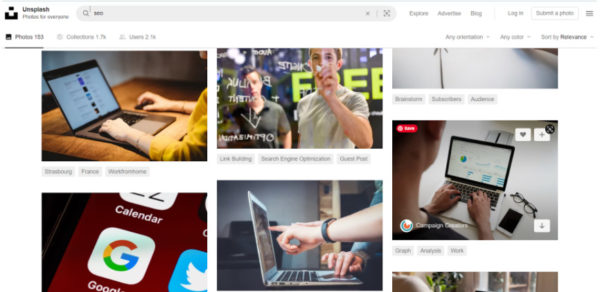
Also, create unique infographics, add slide presentations, and interactive elements to your website by working with design tools. Canva is one such platform that you can use for free.
Step 6: Keep things short and precise
In the effort to sound smart, many blogs make the mistake of writing long winding sentences. They also use unfamiliar words and technical explanations for audiences that aren’t experts in the topic.
The outcome of making your blog content complex is that it puts people off. When people read your blog, it shouldn’t make them work to understand what you have to say.
So, another important rule to make your blog engaging is to keep your writing concise. Also, avoid filler words and paragraphs that can be easily deleted without impacting your message.
You should typically use a conversational writing style in your blog posts.
If you’ve done the first step, which is to define your audience, you’ll find that your blog posts are automatically more friendly in tone. It’s always when your audience is ambiguous that your content also becomes vague and difficult to read
Step 7: Don’t be afraid to write opinionated posts
Your readers aren’t looking for ideas and information that they can get through common sense thinking. They’re looking for interesting new insights that help them solve problems easily.
If you want to build your blog readership, you need to have a take that’s fresh and unique.
A common mistake most bloggers make is trying to write blog posts without offending anyone. If you try to please everyone, it won’t get you too far. Your content will sound generic, safe, and downright boring.
Instead, say what you really think and express your opinions freely. Take a side and make arguments for why you believe what you do.
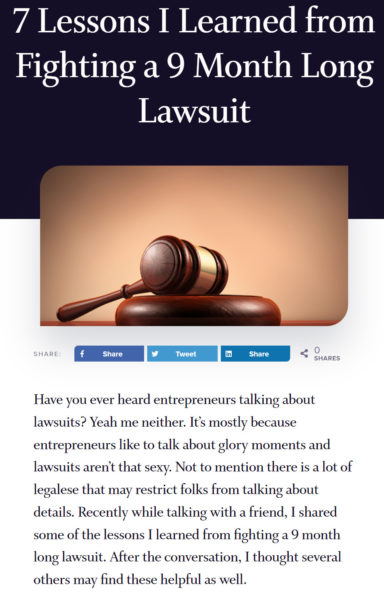
When you say something different that challenges widely accepted ways of thinking, you’ll catch people’s attention.
Such content also generates discussions and tells search engine algorithms that your work is engaging. Having a strong opinion means that you’ll win over like-minded people. They’ll return to your blog and share your content.
And of course, make sure that you reply to comments left on your blog. If you want people to engage then you have to reward them with engagement on your side.
Over to you
Whether you’re a beginner or an expert blogger, you can improve your blog engagement with the tips shared here.
But don’t paralyze yourself by trying to follow all the rules and being a perfectionist.
Make sure that you experiment with the suggestions shared here and that you try to optimize your blog content in a way that works for you.
Eventually, you’ll find that sweet spot that engages readers and drives your blog toward success.
