What is CASL?
CASL is the Canadian Anti-Spam Legislation that went into effect on July 1, 2014.
The legislation applies to anyone who makes use of commercial electronic messages. This means if you have an email address in your email marketing campaign that you suspect belongs to a Canadian, or if anyone opens your email in Canada, this law is applicable even if your business is based in the U.S. or any other country outside of Canada.
We received a ton of questions from Canadian and U.S. businesses, wondering how the new legislation applies to them and what they should be doing to be compliant.
Here are answers to 10 of the most frequently asked CASL questions:
1. Can you explain the three year grace period? Do we have three years from July 1st 2014 to obtain express consent?
The three year grace period that is outlined in CASL has now passed. By now, everyone is expected to be CASL compliant.
Here’s a closer look at the difference between implied and express consent.
2. Does Constant Contact be providing some kind of template we can send to our contacts to get express consent?
Yes. We have developed a template that can be used to easily obtain reconfirmation from existing implied consent contacts.
We’ve created a fully-editable email template that you can customize and send to your email contacts. It’s a fast, easy way for you to gain express consent.
Here’s how it works:
- Log in to your account and select the “Confirm Subscription” template from among the templates.
- Add your logo and business information to the email.
- Send the email to your contacts.
- Any contact who clicks on the link in the CASL template will immediately be documented as “express consent.”
Log in to access the template for Constant Contact Email Marketing Customers & Trialers
Log in to access the template for Constant Contact Toolkit Customers & Trialers
3. We have a list of contacts that we’ve been sending to for years. We’ve always followed the right best practices and include an unsubscribe link in every email? What do I need to do to get express consent?
Because the new Canadian Legislation has introduced new requirements for express consent, you will still need to have your existing Canadian contacts reconfirm their subscription.
We recommend sending a dedicated email to your Canadian contacts asking them to confirm their opt-in status by clicking a link within our CASL email template. When a contact clicks on the opt-in link in the email the contact will be documented as express consent by Constant Contact.
You’ll be able to track and document express consent with Constant Contact by exporting your contacts as .csv file. In this file you’ll be able to view the following information about your contacts:
- Status (active/removed/unsubscribed/confirmed/awaiting confirmation)
- Date of confirmed opt-in (if used)
- Source (added by you/website sign-up form/third-party integration)
- Permission status (express vs. implied)
4. If someone requests information through a form on our website and we follow up with them with a response, what do we have to do to continue mailing to them in the future?
With Constant Contact sign up forms, every new contact you add to your list is compliant with CASL.
If you are using a third-party form on your website, there is important information that will need to be listed on the form for it to qualify as express consent, under CASL.
This includes:
- Clear and obvious language asking for permission to send future messages
- Identification of your name, business, or organization
- Valid mailing address and either a telephone number, email address, or web address
- Indication that people will have the ability to easily unsubscribe at any time
5. I currently work out of a home office and, for privacy reasons, do not want to put a home address on my sign-up form. Is there any way to work around this?
If you’re unable to put your home address on your sign-up form, you can set up a PO Box for your business. This is an affordable solution that will keep you in compliance with CASL, and can also be used for other business-related mailings.
6. I attend many networking events, and collect business cards from people interested in working with me. I use these cards to add contacts to my list. Do I have consent to email these people?
Under the new Canadian Anti-Spam Legislation, business cards can be used to document express consent. For this reason, you’ll want to save all of the business cards you collect, even after that contact is added to your list. We also recommend making a note of when you collected the card and the name of the event you were attending.
While business cards can be used to document consent, you also need to make sure you’re asking permission before adding someone to your list. You can ask someone face-to-face to receive consent verbally. You can also follow up with a personal email, asking them to join your list with a link to your website sign-up form.
Remember that networking events are a great opportunity to build new relationships for your business; don’t put those relationships at risk by adding someone to your list without their permission.
7. We are an association that regularly communicates with members through email. It sounds like we only have implied consent. Are we required to get express consent from everyone individually?
Under CASL, implied consent will be valid for as long as that person is a member of your organization. If a current member leaves but still has interest in receiving updates from your organization, you will have two years from the date they leave to obtain express consent.
8. Can I send commercial emails to my LinkedIn connections?
Constant Contact does not recommend adding any social media connections to your contact list without obtaining proper consent. Doing so could put you at risk of violating CASL and damaging the relationships you have worked to build on social media.
Instead, look for opportunities to leverage your website sign-up form to encourage fans, followers, and connections to sign up.
For questions specific to how CASL applies to your LinkedIn connections, we would recommend speaking to a lawyer or contacting LinkedIn for additional information.
9. We are a Canadian company that sends emails to contacts in Canada and the US. Does CASL impact all of our contacts, or just those with .ca addresses?
The Canadian Anti-Spam Legislation is intended to protect electronic commerce in Canada. As a result, CASL applies to all commercial emails sent to Canadian contacts.
For contacts located in the US, you will need to make sure you’re in compliance with the Controlling the Assault of Non-Solicited Pornography and Marketing Act, or CAN-SPAM Act.
Because managing consent for these different types of contacts can be confusing, time consuming, and potentially put your business at risk, it’s a good practice to maintain express consent for all contacts.
This will ensure you have the permission you need to email your entire list with confidence.
10. I’ve seen a number of examples of businesses offering an incentive for people to sign up (contests, free giveaways, downloads, etc.) With CASL, are we still able to offer an incentive for people to sign up? Is this express or implied consent?
Contests, exclusive downloads, and other incentives can be an effective way to grow your email list.
If you’re using another third-party app, it’s important to make sure that sign-up forms that are used contain the proper language and details that are outlined in CASL. You also need to ensure that contacts have the option to easily opt-out in the future.
We do not recommend using incentives just as a means to obtain express consent. Instead, consider using any of the tools for obtaining consent available in Constant Contact.
The Canadian Anti-Spam Legislation (CASL) went into effect on July 1, 2014 and is applicable to anyone who makes use of commercial electronic messages. This means if you have an email address in your email marketing campaign that you suspect belongs to a Canadian, or if anyone opens your email in Canada, this law is applicable even if the business is based in the U.S. or any other country outside of Canada. For a brief overview of CASL, watch our quick video.
How does Constant Contact help you be compliant?
CASL requires all businesses to obtain and document consent — either express or implied, to send commercial emails to Canadians. We have implemented changes in our products to help you obtain and manage consent within Constant Contact.
Here’s a look at some of the new features available today:
Tools for obtaining consent
When a contact gives consent through one of the methods listed below they will be tracked and documented as express consent within Constant Contact:
1. Canadian Anti-Spam Legislation “Confirm Subscription” Template
We’ve created a fully-editable email template that you can customize and send to your email contacts. It’s a fast, easy way for you to gain express consent. Here’s how it works:
- Log in to your account and select the “Confirm Subscription” template from among the templates.
- Add your logo and business information to the email
- Send the email to your contacts.
- Any contact who clicks on the link in the CASL template will immediately be documented as express consent.
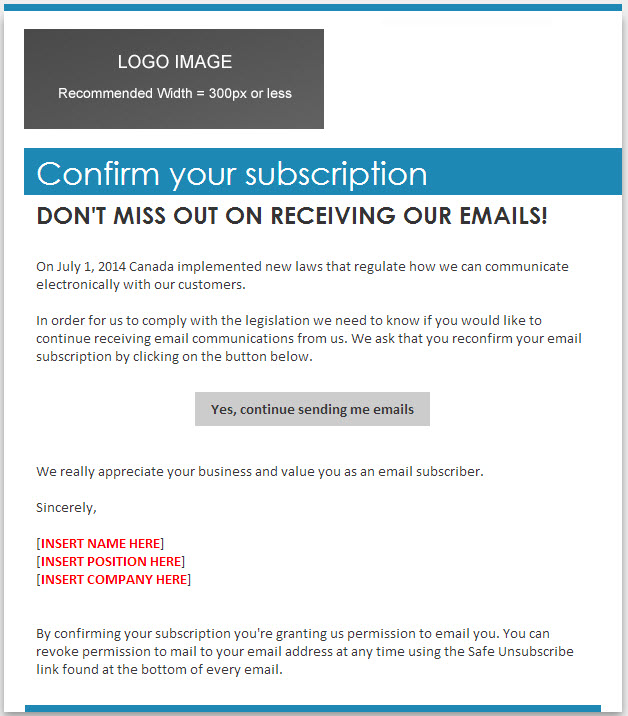
Log in to access the template!
2. CASL-Compliant website sign-up forms
Our website sign-up forms have been updated to include the necessary information so you can obtain express consent from contacts submitting their email address. The footer of the website sign-up form will include the information below if you have added it in My Settings in your Constant Contact account:
- Organization name, address, and website
- Information on how the contact can unsubscribe from the email list
3. Update profile form
It’s a good idea to regularly provide the opportunity for contacts to update their email preferences. When you send an Update Profile email or when contacts click the update profile link in a campaign footer, contacts who submit the update profile form will be tracked as express consent because the form will include the necessary language for a record of express consent.
The footer of the update profile form will include the information below if you have added it in My Settings in your Constant Contact account:
- Organization name, address, and website
- Information on how the contact can unsubscribe from the email list
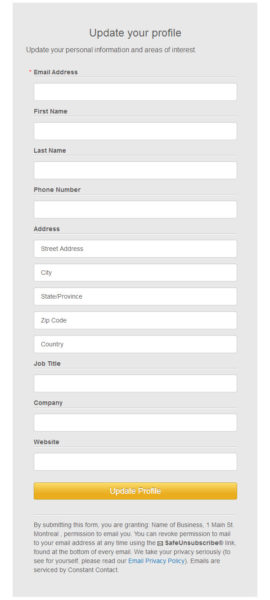
Tools to document consent within Constant Contact
1. Enable Advanced Email Permissions
Turn on the Advanced Email Permissions to see which email addresses you have express or implied consent for when viewing a contact profile.
Log in to enable this permission under Contact Settings.
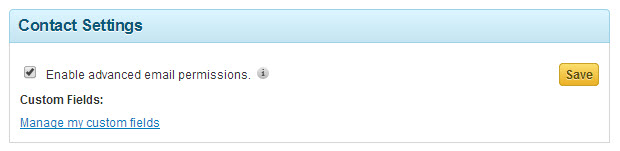
When you export your contacts you will have the option to export data showing you which email addresses have express or implied consent. Additional data fields you can export include:
- Permission status (implied vs. express)
- Email status (active, unsubscribed, confirmed, etc.)
- Date of confirmed opt-in (if the link/confirmed opt-in email is used)
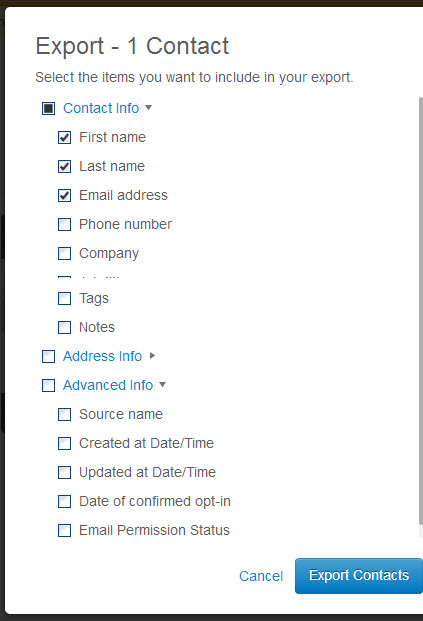
3. Specify implied or express permission on file import
When you upload a file of contacts you will have the option of selecting if the list of contacts is express or implied permission and the contacts will be uploaded with that permission status.
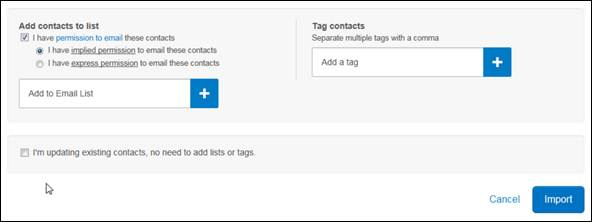
4. Add or edit a single contact to specify permission
You have the ability to add a single contact and specify if you have implied or express permission when adding the contact. You can also edit the permission status of a single contact from within your account.
Need help complying with Canadian Anti-Spam Legislation?
We’ve created a detailed CASL Resources page with videos, guides, blog posts and events to help you with CASL compliance. If you have CASL specific questions you should find lots of helpful information, including our Three Steps to CASL Compliance checklist.
If you need additional help, call one of our specialists to review CASL and ensure you’re in compliance: 866-433-8499.
You’ve already been given expert advice for getting started on social media.
Now it’s time to track the social media strategy you’ve implemented.
With these four reasons listed below, the question of “Why should I bother tracking social media?” will be answered.
1. To see what works and what doesn’t
There’s no point of sharing content across social networks if you don’t know what type of engagement you’re getting back.
By tracking key social media metrics — including likes, comments, retweets, shares, repins and +1s — you can see what’s working with your audience, what’s not, and how you can tweak your strategy to improve your results.
You can also gain valuable insights including:
- The best time to post
- The right frequency to post
- The type of content that works best (photos, links, videos, etc.)
In addition to keeping your eye on the number of interactions your content is receiving from fans and followers, you can also take advantage of the native reporting tools like Facebook Insights and Twitter Analytics.
Tip: With MarketMeSuite’s ‘Shorty’ feature, you can shorten links before sending or scheduling out a post and see how many people have clicked the link once it has been posted.
2. To know what networks you should focus on
Having a social media plan across Facebook, Twitter, LinkedIn, Google+, Instagram and Pinterest increases your reach and makes your business that much more accessible through social. But sometimes it’s in your best interest to only focus on two or three social networks.
Maybe your target audience isn’t on Google+ or LinkedIn — that’s okay.
Tracking your results on social media makes it easier to identify your high value networks and helps you prioritize your time and resources on social media.
Tip: Facebook recently launched Audience Insights, a new tool that extends beyond their Page Insights allowing you access to details of your target audience such as: Purchase Behavior, Geography, Demographics, or Facebook Activity.
3. To see where leads/customers come from
Interacting with people across social is important for building relationships and improving communication, but part of the reason you’re on social in the first place is to attract and convert fans and followers into customers.
Going off my last reason, if you notice that one network is bringing in most of your leads and customers, you can do two things:
- Put more of your marketing efforts to that one network and convert, convert, convert.
- Take what has been working on that one network and use that same strategy toward other networks to see if you can get the same results.
Once you start coming across a number of leads on networks such as Facebook or Twitter, you’re going to need a place to keep track of them.
Tip: With MarketMeSuite’s Lead Inbox, you can mark a social post as a lead, as well as mark how high quality that lead is. Once you’ve marked a lead and its importance, it will then be categorized by network.
4. To set, meet, and exceed your goals
Getting results is the name of the game with any form of marketing effort. But if you’re not taking the time to track your results, it’s impossible to set realistic goals for your social media marketing.
When you start to track your results on social media, you’ll be able to set goals to work toward. Your goal could be related to the number of interactions you hope to generate, or the number of fans you hope to attract.
For example,
- Number of Likes on Facebook
- Followers on Twitter
- Comments on Instagram Photos
But you can also begin to set business goals like,
- Number of new customers from Twitter
- Total sales from Pinterest
- Number of referrals from Facebook
Set the bar high with your social media plan. The only way you’re going to see how your strategy benefits, is by setting goals and keeping track of how those goals are being met.
Stop lacking in tracking
There is countless ways to track your results on social media.
Whether you go through individual network insights or use analytic reports that MarketMeSuite can provide to you through each unique social profile, tracking your results is a must.
Have you started tracking your social media efforts? What’s one important element of social that you keep track of the most for your business? Let me know in the comments below!
MarketMeSuite participated in the pilot of the Constant Contact Small Business Innovation Program. Visit the Constant Contact MarketPlace to learn more about MarketMeSuite’s new integration with Constant Contact!
