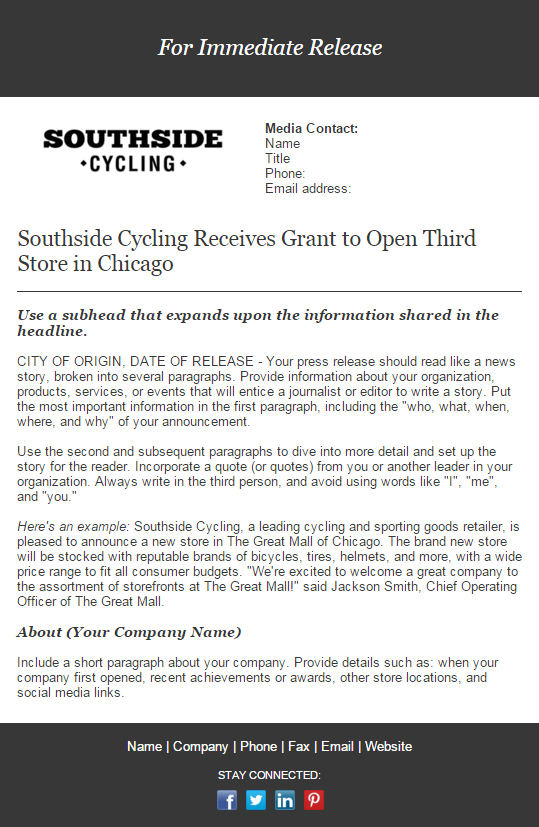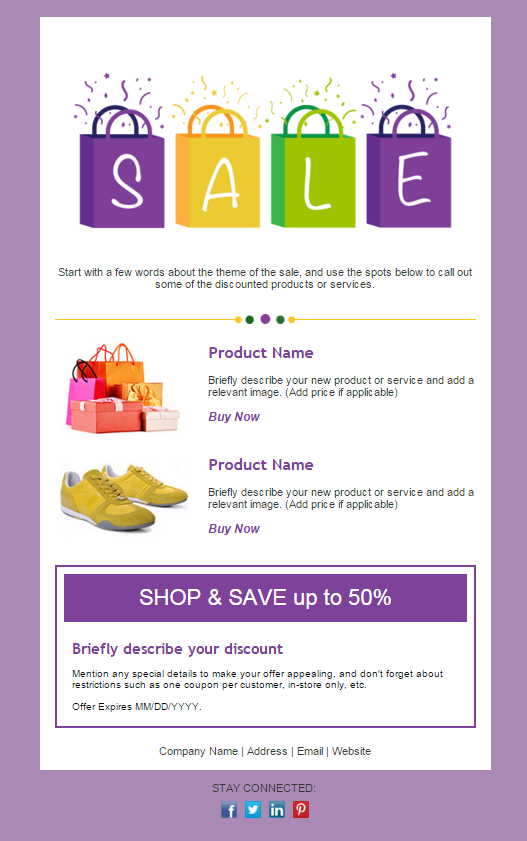Permission-based email marketing is the foundation of every successful email marketing strategy.
So, what exactly is permission-based email marketing?
It begins with making sure you are getting permission before adding new contacts to your email list.
Asking for permission shows your audience that you respect their privacy. It also ensures that you’re only communicating with people who are interested in hearing from your business.
Permission-based email does not allow the buying of email lists and directly combats unsolicited email promotions, otherwise known as SPAM emails.
In order for you to get started, or continue, with permission-based email marketing, we’ve gathered some of our best resources.
These resources will help you understand why permission-based email marketing is vital, how to get started, and how to comply with important legislations like the Canadian Anti-Spam Legislation (CASL) and the CAN-SPAM Act in the United States.
The importance of permission-based email marketing
- Who you can and can’t send email to based on Constant Contact’s permission policy
- How Purchased Email Lists Can Destroy Your Email Marketing
- Email Marketing Best Practices
Tools to get permission
- How to enable advanced email permissions
- How to Turn On Confirmed Opt-in
- Creative Ways to Grow Your Email List
- Embed a Web Sign-up Form on Your Website
- Use a Soft-confirm to Convert Implied Permission Contacts to Express Permission
- The Ultimate Guide to Growing a Massive Email List
The importance of permission in Canada
- What is CASL?
- 4 Questions About Canada’s Anti-Spam Legislation that All Marketers Should Read
- Answers to 10 Frequently Asked CASL Questions
Local small business retailers have been witnessing this scene for a few years now: Shoppers roam their aisles finding good merchandise.They scan the barcode on their smartphone and then use a price comparison application to see if they can find a better deal…often online.
The routine is called showrooming; if the search starts on the Internet and ends in a local store, it’s called webrooming.
My question for you is: Are you leveraging today’s powerful shopping apps to your advantage with the same efficiency as your customers are?
Here are four product search apps that will deliver the competitive analysis you need to position your store pricing properly for your market.
By the way, as these shopping apps have evolved in recent years, most now include a local store price comparison feature that will be of special interest to many small business retailers.
1. Red Laser
This is probably the grandfather of the shopping apps. It was certainly one of the first to let users scan barcodes to make their comparisons. It now includes an “around me” function. If you have local competitors you need to stay on top of, this is one of your better choices.
(All of these shopping apps depend on merchants uploading inventory and pricing information to various databases. If you or your competitors aren’t doing this, the information you receive via any of these store price checker applications will be incomplete.)
2. ShopSavvy
Along with the standard features you would expect in a price comparison application, ShopSavvy also has a Chrome browser plugin, which may make it more convenient for the manager of a brick-and-mortar store to use on a daily basis.
There are two other features that make ShopSavvy a shopping app that deserves careful consideration. It has a “price alert” feature that you could use to get a sense of when the competition stiffens on an important item in your inventory.
It also employs “geofencing” so you can get a really good sense of what your closest competitors are doing with their pricing.
3. PurchX
One of the main features of this product search app is the reviews and the way it encourages users to offer reviews. However, most small business retailers will be more interested in the raw pricing information than earning rewards for writing reviews.
4. Amazon app
Of course, the 300-pound gorilla of online shopping had to put out its own price comparison app, and as you might expect, it’s pretty slick.
Although it includes non-Amazon retailers, I suspect that overall, the final shopping experience is better for retailers with products on Amazon. Being able to tout features like Amazon Prime while delivering comparison data to the user has to be an advantage.
Always be where your customers are.
Your customers are using mobile price comparison application software to get the best information on the products they want to buy. Using the same tools they use is an easy and inexpensive way to get the basic information you need to stay price competitive.
About the Author: Susan Solovic is THE Small Business Expert. Sign up for Susan’s Success Tips Newsletter and get your free copy of “Smart Marketing Strategies for Small Biz” ebook.
Zzzzzz.
Is that how you feel when you think about your current email newsletter?
What’s even worse is that could be the way your customers feel when your email lands in their inbox.
Perhaps your newsletter design needs a breath of fresh air?
Luckily, with a professionally-designed email template, you can create a newsletter that looks great and inspires action.
And with over half of all email now opened on a mobile device, these mobile-responsive templates are designed to look good by adapting to whatever size screen they’re viewed on.
Find the template that fits your business, add your branding, and feel more confident about your newsletter design in a matter of minutes.
Here are 14 templates to spark new interest in your business:
You can find these templates within your Constant Contact account. Not a customer yet? Start a free 60-day trial to see how these templates can work for you.
1. Basic Newsletter
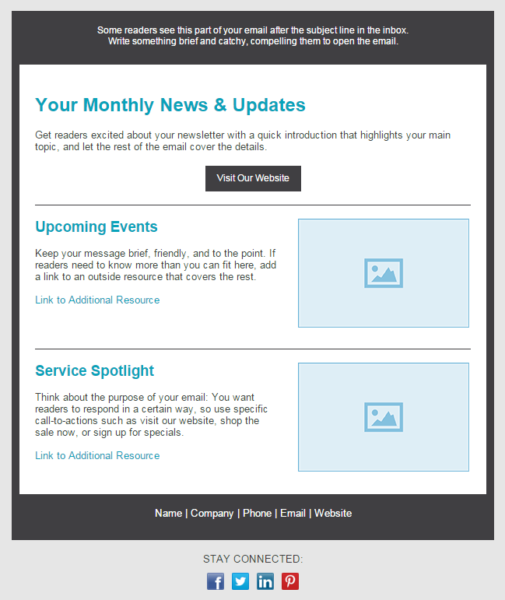
2. Restaurant Menu Update

Tip: Find more restaurant marketing ideas here.
3. Board Update
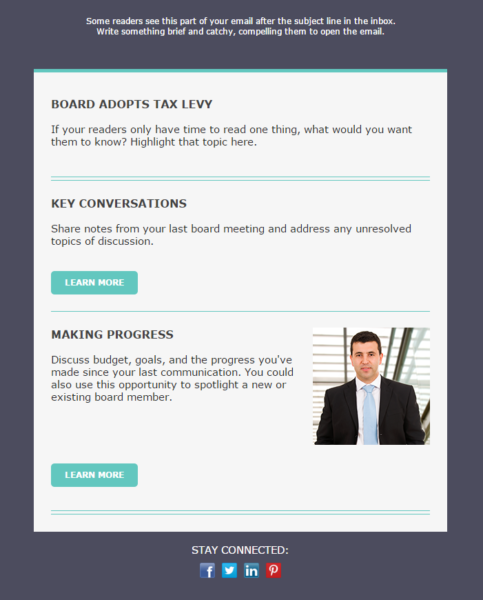
4. Class Schedule
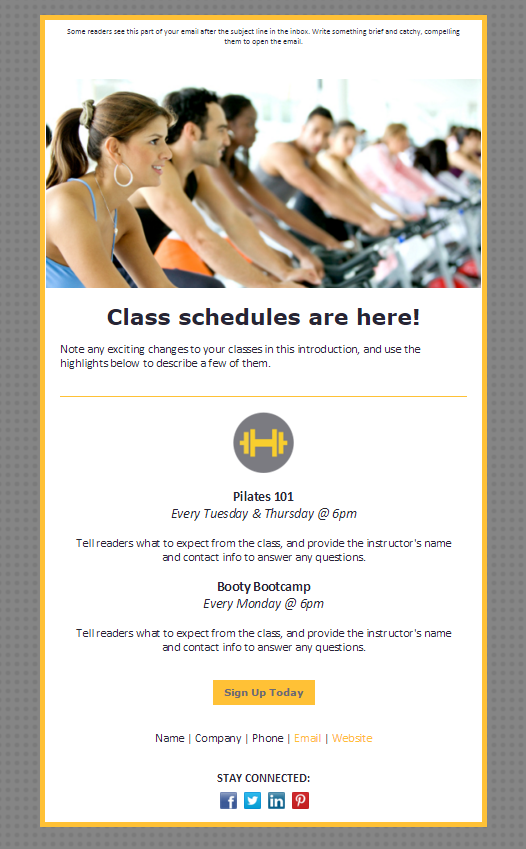
5. Event Invite
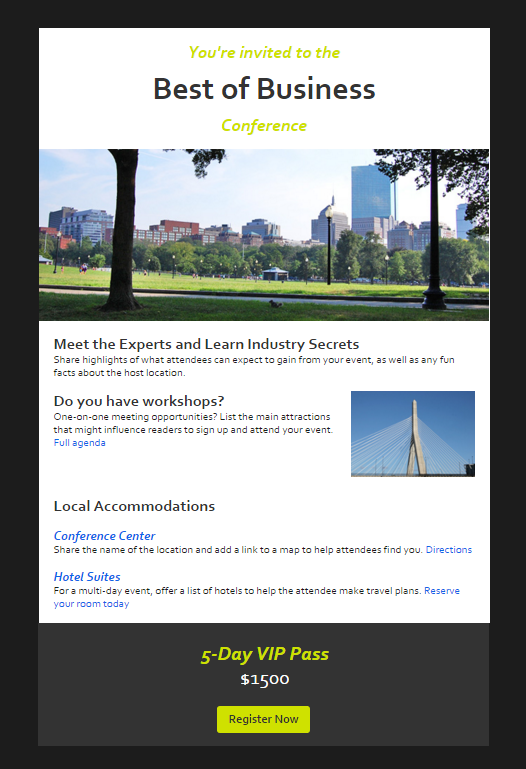
6. Event Follow-up
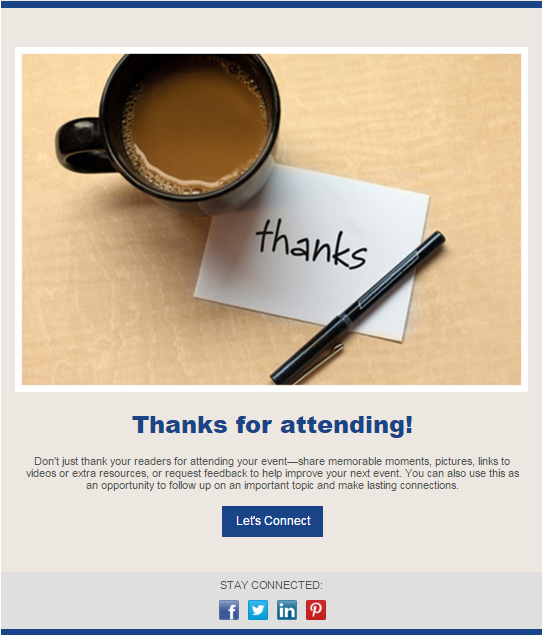
7. Feedback Request
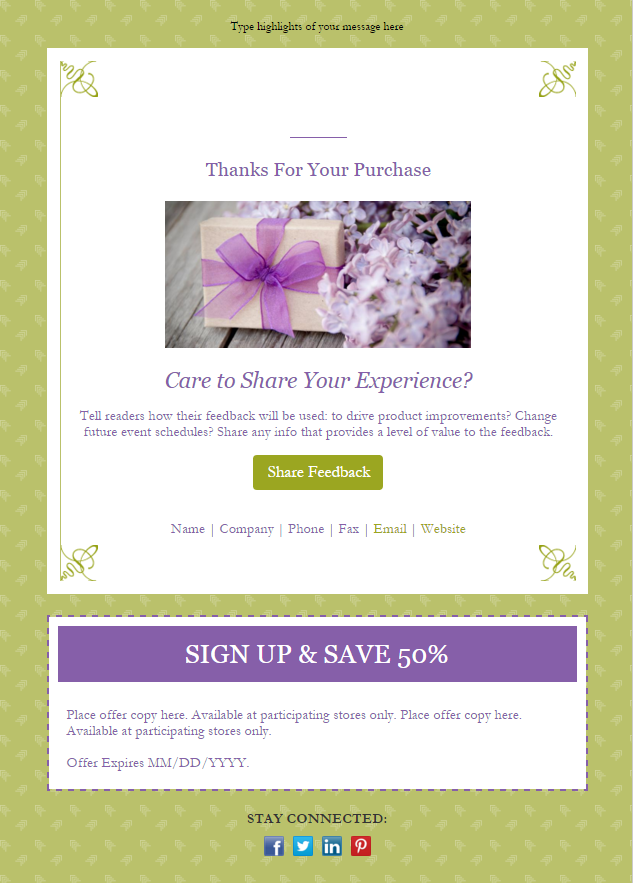
8. Fundraiser
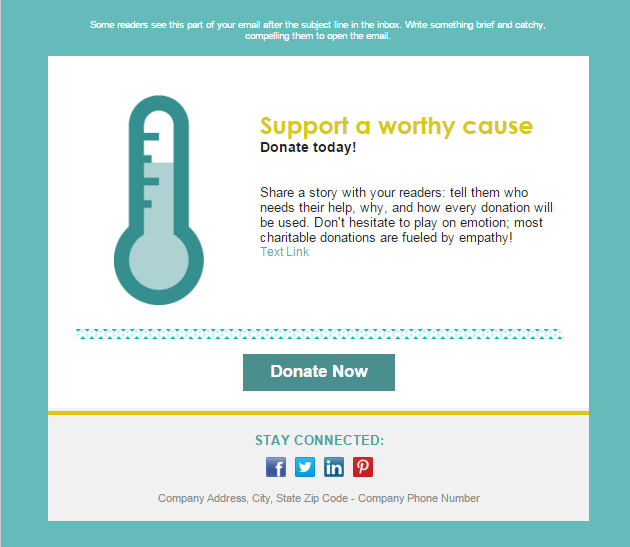
9. Industry Update
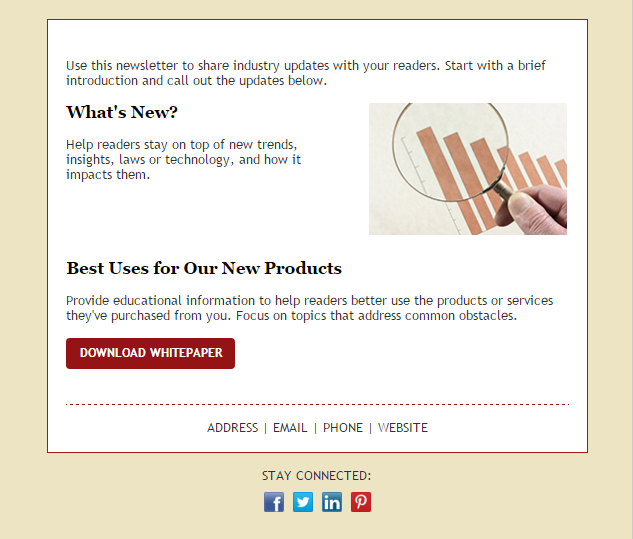
10. Press Release
11. Product Announcement
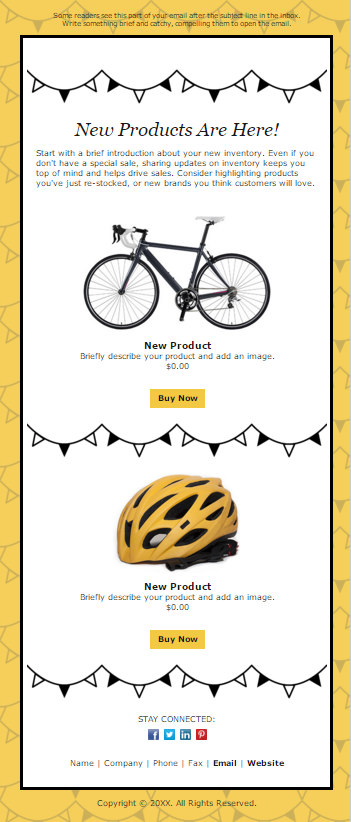
12. Retail Sale
Tip: Looking for tips on how to market your retail business? Visit our retail marketing advice page.
13. School News
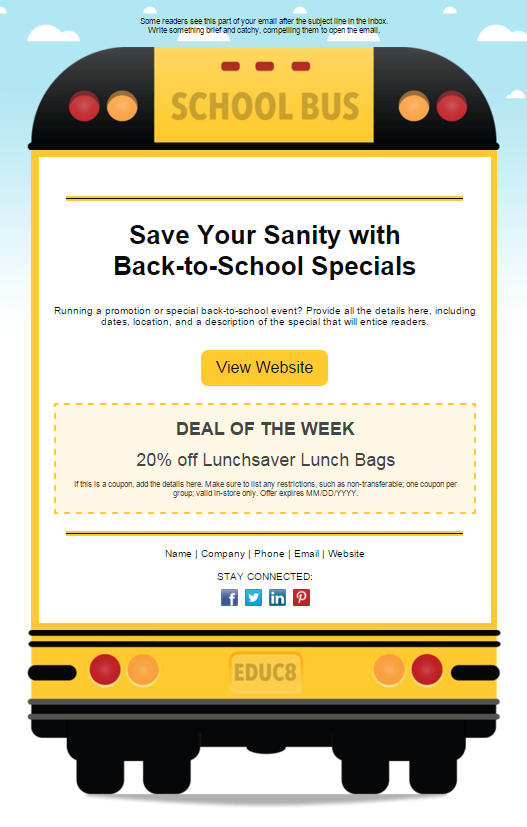
14. Thank You Card
Whether you’re sending to consumers, other businesses, or supporters, these templates will help you make a great impression. Try one out for your next email!
Looking for more email marketing ideas? Check out our email marketing blog posts and resources.