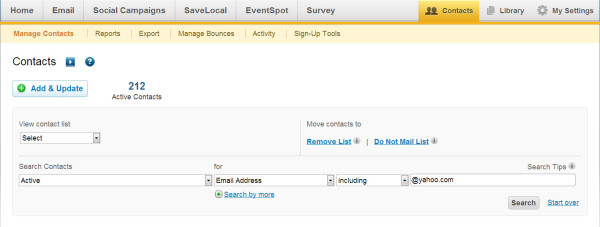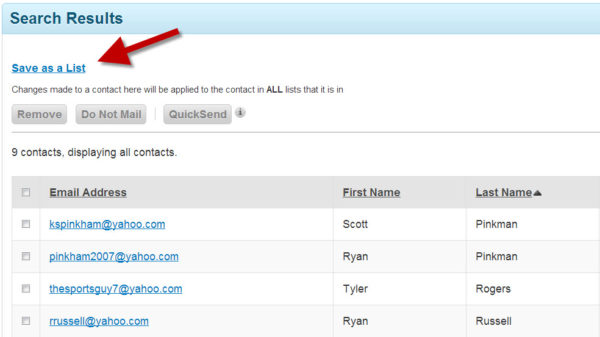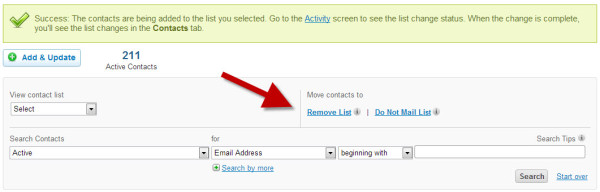LinkedIn is one of those social networks you may feel a bit unsure about.
You might even be asking yourself, “How can this site help me grow my small business?”
LinkedIn is recognized as the professional social network. It’s a place where people in all industries can go to build relationships with their colleagues and demonstrate their experience and expertise. It’s also a place where businesses and organizations can show off their work to prospective clients, customers, and even future employees.
The last thing you want to do is look like you don’t know what you’re doing!
To help you get started, we compiled a list of 25 things you’ll want to avoid:
1. Not understanding the difference between a LinkedIn Company Page and a LinkedIn Profile. There are two ways for you to demonstrate your expertise on LinkedIn. With a Company Page, you’ll be communicating as your business. This is similar to a Facebook Business Page, where prospective clients can learn more about your business. However, it is much more focused on informing your audience rather than building a community like you would on Facebook.
With your LinkedIn Profile, you’ll be communicating as an individual rather than a business. Here you’ll connect with clients, colleagues, and other members of your professional network.
Mixing this up is a guaranteed way to look foolish when starting out.
2. Not having a profile photo. This might seem like a no-brainer, but not having a photo can have a big impact on the overall appearance of your profile.
3. Using an unprofessional profile photo. Quirky photos that might fly on Facebook are not a good choice on LinkedIn. Keep your headshot professional.
4. Uploading a poorly-cropped profile photo. People upload profile photos all the time that are not sized correctly for LinkedIn. This often results in the “half-head” syndrome. Don’t be the person without a forehead in your profile photo! Also, you don’t want to use a photo that has multiple people in it. Your beautiful face should be the only one in the picture.
5. Not updating your contact information. It’s important to keep all of your information up-to-date. Why? You want people to be able to easily connect with you.
6. Not completing your entire profile. Having an incomplete profile not only looks lazy, but it also doesn’t portray all of the amazing credentials and experience you have. Show them off!
7. Not including a personalized message. With every invitation you send to connect, you should always include a personal message. This is the place to add that little something extra. A personalized note goes a long way because it makes your invitation feel genuine.
8. Not posting appropriate content. LinkedIn is a professional social networking site. The type of content you’d post on Facebook, might not be appropriate on LinkedIn. Keep content professional and relevant.
9. Not proofreading your posts. An extra comma here and a misspelled word there may not seem like a big deal, but it does make you look less professional. Keep posts as grammatically sound as possible.
10. Not contributing to the conversation. LinkedIn is becoming more and more social and easy to access from your mobile device. Adding to the conversation is a great way to make meaningful connections, and with these updates, there’s no excuse for not contributing.
11. Not being selective about the connections you accept. The people you choose to connect with are a representation of who you are. Don’t accept just anyone. Make sure you know who they are and their credentials.
12. Sending too many requests = poor LinkedIn etiquette. Don’t bombard people with request after request. It gets annoying. You also want to be choosey about the people you request to connect with.
13. Embellishing your responsibilities and accomplishments. Plain and simple, it’s just better not to embellish. Plus, I’m sure you have plenty of experience to show off. Tell people about it all!
14. Not managing your visibility. Choosing who is able to see your profile is important. Make sure your visibility setting is to your liking. Here’s how.
15. Not endorsing someone back. Don’t expect to keep getting love if you don’t share some love too.
16. Not asking for endorsements or recommendations. These are the things that can greatly boost your LinkedIn reputation. A good recommendation tells people that you are a trust-worthy expert.
17. Not sharing rich media (i.e. links, videos, infographics, SlideShare etc.) LinkedIn allows you to add videos and photos that link to a portfolio of your work. Take advantage! It’s an engaging, fun way to attract people to your profile!
18. Not joining the right groups. This is similar to the people you choose to connect with. The groups you choose to join, are visible on your profile. Make sure they’re relevant to your industry and reputable.
19. Not posting open positions on your Business Page. LinkedIn is a great resource that can help you find your next great employee. Don’t hesitate to let people know you’re hiring!
20. Not letting people know you’re on LinkedIn. If someone has already joined your email list, they most likely would love to connect with you on LinkedIn too. Send out an email to your contact list, inviting people to connect. It’s easy to do with Constant Contact’s email templates.
21. Too much self-promotion. You don’t want to come off as an “it’s-all-about-me” kind of person. You want your connections to feel like you care about them. Find a nice balance between promoting your business and offering your audience relevant content and solutions.
22. Not customizing your professional headline. The professional headline is the text right below your name. Customize it so that it grabs attention and speaks to your business qualifications.
23. Not staying on top of your inbox messages. It’s so easy to let any inbox get out of control, but on LinkedIn, you are building relationships. That means, if someone takes the time to message you, you should message them back right away to show them you care.
24. Not thinking about search optimization (SEO). For starters, completing your profile helps your ranking, but there is more you can do to make your Business Page SEO friendly. Being visible and highly ranked will help people find you.
25. Not having a LinkedIn profile!
Even if you think that other industries or small businesses are better suited for LinkedIn than you, there are still many valuable connections that LinkedIn can offer. One in three professionals on the planet is on LinkedIn, and the platform offers three times better conversion than Facebook or Twitter!
Just by being aware of these 25 LinkedIn mistakes, you’ll already be ahead of the curve and making LinkedIn connections in no time. Start small by setting up a profile and have fun with it!
Want to learn more?
For more help with your social media marketing, sign up to receive our Hints & Tips newsletter.
 The news feed is where people spend most of their time on Facebook — in fact, 40 percent of their time.
The news feed is where people spend most of their time on Facebook — in fact, 40 percent of their time.
By increasing your Facebook engagement (i.e. the amount of fans engaging with your page), you’re directly increasing the chances of your content showing up in people’s news feeds. If people are viewing their news feeds 40 percent of the time, this will boost visibility for your business and overall engagement.
So, how exactly does one increase Facebook engagement? This is a question I hear quite often from small business owners.
First, you want to make sure you’re not doing anything that jeopardizes your engagement and unfortunately, there are many mistakes that could do just that.
Here’s my list of 10 common mistakes that can hurt your Facebook engagement.
1. Writing posts that are too long
Facebook’s news feed is very crowded. Keep your status updates short and sweet to quickly grab a fan’s attention. This can be tough, but try to limit your posts to about 100 characters and if you must write more, don’t exceed 250 characters.
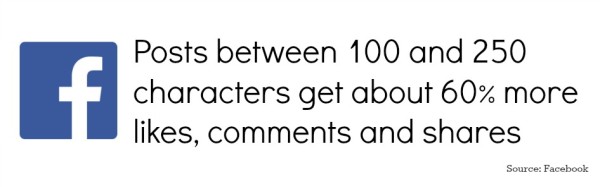
2. Not keeping it simple
Asking questions that are too broad, hard to answer, or take a lot of thought turn people away. Increase engagement by asking multiple choice questions, yes or no questions, or by simply asking fans to respond using a limited number of words. By putting, “In X words or less…” in front of a question, fans will feel less intimated and more willing to share their opinion.
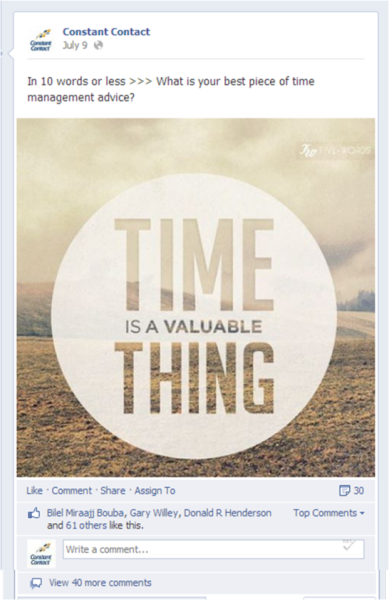
3. Posting during high-volume hours on Facebook
The best time to post on Facebook varies for each individual business page, but it’s important to keep news feed competition in mind. You already know how difficult it is to keep someone’s attention and stand out in a crowded news feed. When you post during the busiest hours of the day, you’re making your task even more challenging. During prime TV-watching hours, your posts are directly competing with your fans’ attention as they are engrossed in a favorite TV show, their friends, or the brands they follow and love. Increase your engagement by posting during non-busy hours.
4. Not telling your fans what you want them to do
Don’t be afraid to specifically ask your fans to engage in a particular way. A Facebook call-to-action that asks a fan to “like,” caption this, share, respond yes or no, or give a thumbs up receives 48 percent more engagement on average. Creating content that is authentic and relative to your brand makes it feel real and less like pushy marketing.
5. Sharing content that has nothing to do with your business
While posting that funny cat photo may garner some engagement, it is also likely to produce a higher rate of negative feedback (negative feedback is when fans hide or report your post as spam within the news feed.) This negative feedback hurts your page’s content performance based on the Facebook news feed algorithm. If you have a fun piece of content you’re dying to share, simply find a way to tie it back to your business. Here’s an example of how we made something fun, applicable to our business.
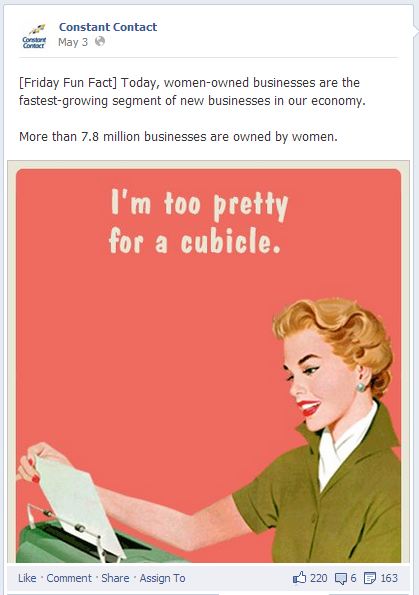
6. You want to discuss anti-social topics on social media
As much as you want to elicit responses from your fans, you should still always refrain from going on political rants, badmouthing competition, sharing overly personal content, complaining, and posting offensive content. In fact, positive content on Facebook gets more “likes” than negative content. You can spark a light-hearted debate to get your fans talking, but you should always stick to friendly, positive content.
7. Treating your content like traditional marketing
Social media marketing is different from traditional marketing. Traditional marketing focuses on promoting and pushing out information while social media marketing is all about pulling your current customers back in and increasing their loyalty. Facebook is a social two-way dialog, not a one-way broadcast. Make the most of this dialogue by listening, responding, and asking questions. The more authentic you are the more relationships you will build and the more your fans will want to engage with you.
8. You’re too focused on selling
Individuals use Facebook to connect and interact with other people. That’s why your Facebook Page should feel like a friend. Use a conversational tone, tell stories, listen, and respond to the folks that engage with your page. Also, remember the 80/20 rule. 80 percent of the content you post should be helpful or entertaining and 20 percent can be used for self-promotional or focused selling content.
9. Your posts lack consistency
Posting too often or irregularly can affect your engagement rate. Set an attainable goal for the amount of posts you want to publish each week. I recommend 3-4 times a week. By sticking to a schedule, you’ll generate regular engagement (Facebook’s new feed algorithm likes this.) It’s easy to lose track of the week and miss a post, which is why using the Facebook Scheduler to schedule half of your weekly posts can keep you on track.
10. Always posting the same type of content (links)
Images tend to draw more attention in the news feed and are great for generating engagement — mainly shares and likes. It’s easy to use images to tell a story about your business, highlight an event, or show off your products. When it comes to starting a conversation, text-only posts by far, receive the most comments. Varying the type of posts you share will keep your content fresh and help boost your engagement rate.
When it comes to Facebook engagement, many small businesses overestimate what’s needed for success. Don’t compare yourself to the big brands out there. It’s very challenging to get hundreds of “likes.” Compare yourself to yourself. A 5 percent improvement in engagement month over month is a success!
For more social media tips, “Like” us on Facebook!
On July 15th, Yahoo will be closing down inactive accounts (accounts that have not been logged into in the last 12 months) and releasing them to the public to claim.
That means that if you (or more importantly, customers on your email list) have not logged into your Yahoo account in the last year, then that Yahoo ID will become available and could soon be used by a completely different person.
Why you should care?
As a marketer, the change could have an immediate impact on the deliverability of your next email.
Say for example, johnsawyer@yahoo.com has been on your email list since 2010 but hasn’t logged into his account in the last 12 months. His email address could soon be claimed by another John Sawyer who is unfamiliar with your business, unsure why he is receiving your email, and quite frankly annoyed.
He will either unsubscribe or mark your email as spam. The latter can negatively affect whether ISPs such as Gmail and Outlook deliver your emails into the inbox, the junk box, or block it all together.
And what if no one claims johnsawyer@yahoo.com?
The account will still be closed and all emails sent to that address will bounce. This can also negatively impact your deliverability.
What should you do?
To avoid running into any deliverability problems after July 15th, send an email to all of your subscribers who use a Yahoo email address with a winning subject line and a request for them to update their preferences including their preferred email address.
This process is known as “cleaning” your list and is something that all email marketers should get in the habit of doing regularly. While this process may end up removing people from your list, they are inactive contacts that bring down your open rate and potentially prevent your emails from getting delivered to the contacts that are active and interested.
Start by creating a new list for all of your contacts using a “@yahoo.com” email address.
Here’s how to do it in your Constant Contact account:
Step 1: Login to your Constant Contact account and go to your Contacts page
Step 2: Under Search Contacts, search for all email addresses including “@yahoo.com”
Step 3: Click “Save as a List” and name your new list (Yahoo Email Contacts)
Once you have your new list, you can create your email.
The goal of the email is to find out which contacts are actually using their Yahoo email address and gain the best email address for them.
In the email, make sure to direct your reader’s attention to the “Update Profile” link automatically included in the footer of every email. This will give them the option to change their email address and update their email preferences in the process.
Here’s an example of what your email might look like:
Subject Line: Action Required: Confirm Your Interest
We want to make sure you’re still interested in receiving our emails.
To continue to receive our emails, click on the Update Profile link in the footer of this email to confirm your preferences. It’s really important that you click the link so that we don’t remove you from our email list if you’re still interested.
We value the relationship we have with you and want to make sure we’re offering the best experience possible. If you have any specific questions, feel free to hit the reply button and let us know what’s on your mind.
As always, thanks for reading!
After sending your email, you’ll be able to clean your list of all inactive Yahoo accounts.
If someone decides to change their email address, that change will be made to your list automatically.
You will also want to remove contacts who did not open your email, as they are likely inactive and could be shut down by Yahoo on July 15th. Wait 7-10 days after sending, and then take the following steps to clean your list.
Here’s how to remove inactive Yahoo email addresses from your Constant Contact account:
Step 1: After logging into Constant Contact, click Email > Reports.
Step 2: Go to the “Sent” column of the email listing and click the hyperlinked number.
Step 3: Click the “Save as List” button at the bottom of the page and name the category “Unopened.”
Step 4: Click the “Add Contacts to List” button.
Step 5: Go back to the “Reports” link and click the hyperlinked number under “Opens” to display the Opened Contact Email screen.
Step 6: Click the “Export” button at the bottom of the page and export as CSV on the next page.
Note: Your email must be less than 90 days old to export this information.
Step 7: Click the “Activity” link on the page that displays.
Step 8: After a few moments, click “Refresh” to verify that the “Export Unique Opens” has a status of complete (some lists may take longer to complete than others.)
Step 9: Once the export is completed, click the “Export Opens” link.
Step 10: Scroll to bottom of the screen and click “Download Export File.”
Step 11: Save this file to your desktop as “opens.csv”
Note: Are you experiencing delays when exporting your list from Constant Contact?
Step 12: Go to Contacts > Manage Contacts and select the “Remove List” option on the right-hand side.
Step 13: On the page displayed, go to Step 1 and select the “Unopened” list.
Step 14: Then scroll down to Step 2 and browse to the “opens.csv” file.
Step 15: Click “Remove.”
The value of cleaning your list
While updates like this can be frustrating, they also serve as a great reminder of the importance of keeping up with your contacts. Their email address and preferences change over time. People will be signing up, opting in; switching email addresses, and even changing their minds about when and why they want to receive emails from your business.
Don’t wait for announcements like these to stay on top of cleaning your email list. Remember, tomorrow’s success starts today. By scheduling regular check-ins with your readers, you’ll have more opportunities to keep up with these changes, stay in touch and relevant, and achieve your email marketing goals.
Still have questions or concerns about the latest Yahoo announcement? Post them in the comments below!