You’ve heard the saying that ‘size isn’t everything’–and that’s true, but only if you use what you’ve got in the right way.
Of course I’m talking about the header on your email newsletter (I don’t know what you were thinking!), and I’m going to tell you why this is true.
Your newsletter header is really important because it’s the first thing that people see when they open your email, and if they’re reading your newsletter in their ‘preview’ pane, it might be the ONLY thing they see without scrolling down, so you have to make it count.
Here’s an example from Andy Lopata, UK networking expert. This is what you see if you are using a short preview pane, and I’ll explain what makes it work:
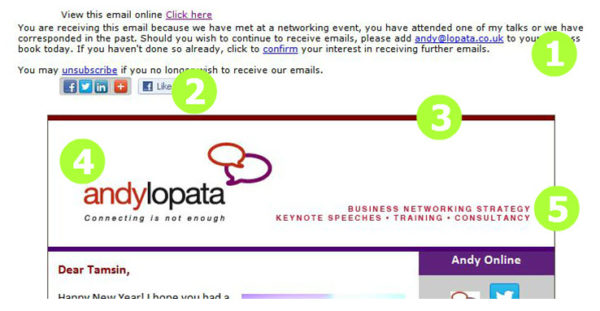
1. Permission reminder
It seems counter-intuitive, but the more chances you give to your readers to unsubscribe, the less likely they are to do it. So, using a permission reminder will help reduce your unsubscribe rate.
It will also help reduce the number of spam reports that your emails receive (and that’s a VERY good thing). This is because a reader who doesn’t want to receive your emails any more will easily see the unsubscribe link in the permission reminder and is more likely to use it, rather than marking your email as junk or spam using the button in their email client.
2. Social Share Bar
We hang around (online and offline) with other people like us. So if I am a good customer for you, it’s likely that my friends could be too. The Social Share Bar harnesses this power by making it easy for your readers to share your email with their friends and associates via a host of social media networks—and because their friends could be your target customers, you really want them to do that. When you make it easy, your readers are more likely to take action.
3. Brand colours
Andy has a very clear brand image and he uses his brand colours consistently through all marketing materials that he produces. So, his newsletter is no exception with the crisp white banner topped and tailed with his trademark red and purple.
This creates consistency and recognition as soon as readers see his newsletter in their inbox.
4. Logo and strapline
Always, always, ALWAYS put your logo in your newsletter banner. Your logo should be one of the key ways that your customers recognize you, so get it in there.
Don’t make it too big or too small—you want it to be clear and legible but not to push the content of your newsletter down by being too big.
Newsletter tip: Make your logo a link back to your website homepage. We are trained to click on logos for links, so use this to your advantage and get readers visiting your website.
5. Business description
You can fit a lot in your newsletter banner, but many people just put their logo in there and waste the rest of the space. In this example, Andy has used the remaining space to remind readers about what he does and how he can help them.
After the header, Andy’s content can be seen just peeping up into the ‘preview zone’, so you’ll note that a bold and colourful greeting and links to find Andy online can be clearly spotted. These things aren’t part of his header, but serve to show that there’s more to come, and draw the reader’s eyes towards his newsletter content.
The internet has trained us to scroll down when we can’t see the whole of a particular block of text or image, so by having the start of the content visible in those top two inches, readers are more likely to scroll (or open the email fully) and jump straight into the content, and that’s what we want people to do.
Key takaways:
You can use these principles in your email newsletter header too, just make sure that you’ve got the following covered:
- Visual recognition through your logo and brand colours
- Reduce spam reports and opt-outs with a permission reminder
- Encourage sharing with the Social Share Bar
- Remind people how you can help them with your strapline and/or business description
- Make your banner and logo a link to your website
- Encourage scrolling by making the rest of your content apparent
Do you have any tips for an email header that works? Tell me about them in the comments.
When you’re a small business, you have one distinct advantage over the big guys: customer relationships.
Every time you’re talking with a customer in store, emailing someone who has a question, or answering the phone, you’re building a relationship. The odds are good that you know the name of your customers and what they like. You may even know a bit about their personal lives.
It’s almost impossible for bigger companies to establish the same connection with customers (that’s why those that do really stand out).
In the days of social media marketing and the ultra-connected customer, your ability to build relationships can be the biggest advantage you have.
Let’s take a look at why that is:
1. Your business has a personality
You have a personality.
When you allow your personality into your business, it separates you from the competition and allows people the opportunity to connect with you.
Everything from the set-up of your store to your Facebook Page is going to reflect that.
That’s what compels people to return to small businesses in the first place. People like to do business with those they know, like, and trust.
Sure, convenience and prices are factors in their purchasing decision, but keep in mind that a great experience is also a deciding factor.
So, ask yourself:
- How do I show the personality of my business across all points of contact? (I.e. in store, on my website, in my emails, etc.)
- How can I use my personality to create a memorable—or Wow!—experience for my customers?
2. You know your customers
You know your customers in a way that big businesses don’t. If someone tweets you, you may know who they are. If they call the store, you probably know their name.
Your customers will remember their interactions with you, whether it was virtually or face-to-face. If it was a good interaction, they’ll tell friends about it and they’ll keep coming back.
You can take that relationship to the next level by asking:
- How can I give my customers recommendations that suit their individual needs?
- What kinds of discounts and deals can I offer that I know my customers will like?
- How do I market my business to the customers I already know, so I can keep them coming back and get people with similar interests coming to my store?
3. You can build relationships that last
A lot of your customers are coming to you because they genuinely like your business, and the more times they come back, the more likely they are to become your most loyal fans.
You’re in charge of making sure that your business flourishes and having long-lasting relationships can be the most important part of that growth.
Small businesses know that repeat customers and loyalty are the best parts of having relationships in the first place. You get to know your customers and they become personally invested in your business.
So, ask yourself:
- How do I make sure that my relationships with customers last?
- What do I do to reward customers who keep coming back?
- How can I continue to build those relationships?
The next steps
The odds are good that you already have great relationships with your customers.
Continue to focus on those relationships. You’ll find that your current customers are your best source of new business, because they end up marketing your business for you through word-of-mouth.
Of course, you may have noticed word-of-mouth has been rapidly changing over the past decade thanks to social media and mobile devices.
When I teach Constant Contact’s Successful Email Marketing Boot Camp classes, one question I get in every class is whether or not social media buttons belong in emails.
My answer: Yes, absolutely.
Social Media buttons that connect to your company’s Facebook Page, Twitter account, LinkedIn Profile, etc. should be in every single email you send. These buttons give your contacts an opportunity to connect with you in ways they may not have known were possible. And one of the sites you are linking to may be your customers’ preferred way of getting new information from your business.
So how do you decide where to put social media buttons in the email?
Unless the specific goal of your email is to drive people to your social networks, these social media buttons serve as a secondary action for your contacts to take. There are usually two great locations to put them.
 If your email has a sidebar, I recommend your social media links be located somewhere in the top third of your email.
If your email has a sidebar, I recommend your social media links be located somewhere in the top third of your email.
This means the buttons will be visible to everyone who opens your email, regardless of whether or not they take the time to read through the entire message.
If you’re using a short, focused single-column template, the bottom of your email is a great location for your social media buttons.
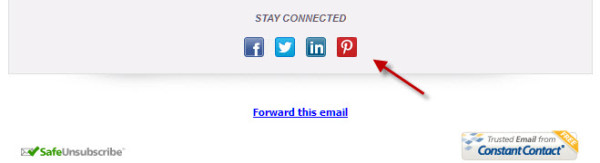
In either case, Constant Contact makes it easy to add these pre-made, branded social media buttons to your emails. Remember, you are giving your contacts an opportunity to connect with your business in another way.
Won’t the buttons take my contacts away from my email?
No need to worry. As mentioned above, these buttons usually serve as a secondary action. Also, the social media link they click on opens in a new tab in your browser. Your email will still be easy to return to with a simple click.
Other ways to make your email more social
We also offer two other tools that can help you and your customers share your email on a number of social media sites. What are these two extra tools you ask? Don’t worry; I’m not in the business of keeping secrets that will help our customers succeed!
#1 – Social Share Bar:
 You can find the Social Share Bar in the “Header Options” of your email.
You can find the Social Share Bar in the “Header Options” of your email.
When you select to include the Social Share Bar it adds a bar to the top of your email so that your contacts can share your email on their social media profiles and pages. This gives your customers the opportunity to spread the word about your business to their networks and can give your email much longer legs than it would have otherwise.
#2 – Simple Share:
Simple Share is a little different from the Social Share Bar in that it doesn’t add anything to your email but allows you to automatically share your email on your social media sites when your email goes out! How great is that? Also, you can easily re-post an email to your social media sites in the reports section of any recently sent email.
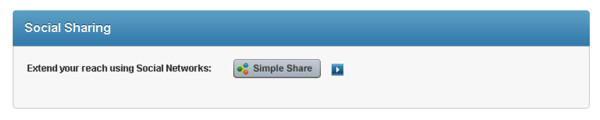
Show off your social presence
So this year, make it a resolution to show off your social media presence in all of your emails. Give your customers as many ways as possible to connect with you and share your emails.
Do you learn by doing? Come to one of our “Successful Email Marketing” hands-on workshops. We’ll show you how to create effective email marketing campaigns that get results. See when our workshops are in your area.
